Add A Contact Form Into Blogger.
Every Blog and website needs a contact form. Which is why blogger back in 2013 introduced an official blogger gadget and named it contact form. which is a sigh of relief for every new blogger. Now we don't need to use third party codes and links in our blog , which actually make the contact form bit spammy and weird.
Now the question is how to add contact form gadget in blogger?
Well the answer is that it is very simple and easy to add a contact form in to blogger.
1. First of all go to the blogger dashboard.
2. Choose the Layout Option.
3. Click On Add A Gadget.
Now A Popup menu will open , Just scroll down and ,
4. Click On Contact Form To add it to your Blog.
That is it , Contact form is added to your blog, but keep in mind that this contact form will appear in every page of your blog .
Hide The Contact Form in blogger :
Now if you don't like the blogger simple contact form design and want to add a stylish form, then you can find many stylish forms on google for your blog.Keep in mind that you Cant't remove the blogger contact form, from your blog. if you delete it then your selected contact form, from the google won't work in your blog. But don't worry we have got another easy option , which is too easy to apply.
You need to hide the blogger contact form, from your blog so the other contact form doesn't get affected and every thing go well for you.
All you need to Do is Add the following code in to your blogger html.
Code : #Contactform1{ display: none !important; }
To add this code into your blogger :
1. Go to Blogger Dashboard.
2. click on Theme and after that Click On Edit Html.
3. Now inside anywhere in html press "CTRL+F" and find this code: ]]></b:skin>
by entering it into the search box.
4. After finding , just paste The given code above it And click save.
That's it Your New contact form is ready to use.


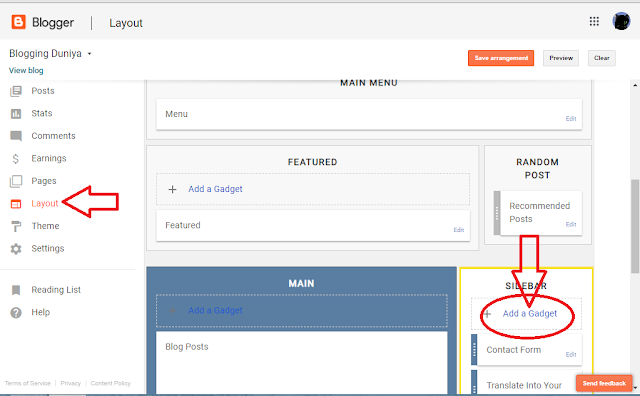

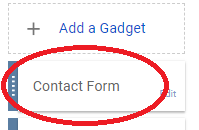
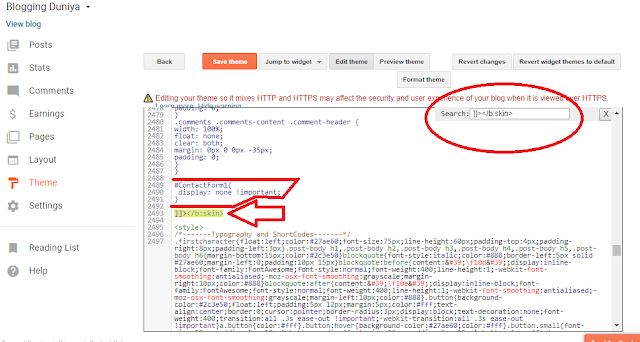
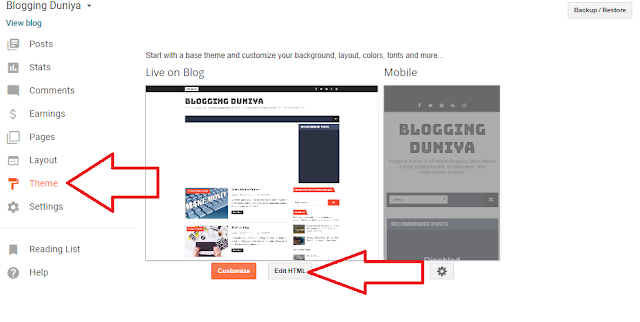




5 Comments
This comment has been removed by the author.
ReplyDeletehi ,
ReplyDeleteshould you please help me, i've an issue , i don't see ]]>< /b:skin> , I have only < b:skin><![CDATA[/*
Thank you in advance
hi ,
ReplyDeleteshould you please help me, i've an issue , i don't see ]]>< /b:skin> , I have only < b:skin><![CDATA[/*
Thank you in advance
Wow what a great article thanks a lot for providing such a information
ReplyDeleteoppo A93 price in nepal
oppo A16 price specification released date
oppo Reno 10X price specification released date
oppo F21 pro price specification released date
Your site always offer some really interesting information. Thank you for sharing it with us.
ReplyDeleteHow To Edit YouTube Videos